When you’ve been hit by a Google algorithm update, one of the most important things you have to do is determine how those results have changed.
You need to know which of your competitors also got hit and which new sites are now appearing on page one.
This type of analysis is how you determine what you need to work on to get back on the good side of Google.
Unless you’re already using a tool where you already have that historical data available, like SERPWoo, you’ve got to sign up for a SEO tool that offers some historical SERPs snapshots.
How many tools offers this?
I’m not sure, but I’ve used both Ahrefs and Semrush for this.
**And as always, I’m an affiliate marketer and this post contains affiliate links, meaning I will be compensated if you make a purchase after clicking on my links
How To See Historical Search Results In Semrush
I find that Semrush is the better of these two tools when it comes to checking out the historical SERPs simply because its more user-friendly.
Plus, if you don’t already gave an Ahrefs account at the old billing rate, then Semrush is the cheaper option.
The most important thing to know about using Semrush for historical search result snapshots is that you need at least the Guru account level.
If you’re not sure about how long you want to keep paying for this tool, then sign up for the monthly plan.
To get started looking at these historical results,
- Go to Keyword Overview
- Enter in your keyword that dropped or you lost and click “search”
- Click on the drop-down by the date you see as noted in the image below
- Click on any of the months that you’re interested in and the results from that month will populate under the “SERP Analysis” part of the page.
The only thing that I don’t like about the historical results that pop up is that the date is not reflected anywhere in this area. So, sometimes I find myself scrolling up to remind myself what month I’m looking at here.
Though it’s not in the screenshot above, you also get the stats for each of those domains/pages that were ranking at the time.
How To See Historical Search Results In Ahrefs
With Ahrefs, you can also see the historical data, but I just don’t like the way it is presented as much.
To get started looking at these historical results,
- Go To Site Explorer and enter in your website domain
- Click on Organic Keywords (not the legacy one!)
- Search for only the keyword you’re analyzing and click “show results”
- When the results come up, you’ll have to click on the drop-down for “Compare with” as I’ve already done in the screenshot above
- Then, click on the SERP button on the right side of the keyword to open up the SERPs snapshot
- Once this SERP overview pops out, you’ll have to change the date that you want to see….again (this is why I prefer Semrush)
What you end up getting is exactly the info you’d get using Keyword Explorer in Ahrefs, so nothing new there for any experienced Ahrefs users.
Semrush vs Ahrefs for Historical SERPs Analysis
Though I didn’t post the screenshot of the March 6th, 2022 results for my example keyword in Ahrefs, their snapshot does not match the one from Semrush above.
Why is that?
Well, with Semrush you only know the month of the SERPs snapshot and not the exact date – unlike Ahrefs.
Honestly, this is the only thing that I prefer about Ahrefs for this particular task.
If you’re an Ahrefs user already, then you know that this tool has been loading slowly for quite some time now and when you have a lot of keywords to look at, this delay is a real pain in the ass.
On the flip side, Semrush loads up the results with no delay.
I also feel like it’s just quicker to use Semrush because it takes fewer steps to actually get to the results that you want to check out.
It’s also worth noting that Semrush has a fuckload more historical data than Ahrefs.
For my example keyword, what you see is what you get from Ahrefs – they only have this data back to October 27, 2001. Meanwhile, Semrush has it back to January 2020.
You can learn more about the historical data that Semrush has available here.
So, at the end of the day, you can use either of these tools, but I think that Semrush is the better option of the two.
Just remember, you do need at least the Guru account level at Semrush to access this data, but you can always just sign up for one month and cancel.
And, if you’re looking for more resources on getting hit by an algo update…
- Google Algorithm Update + Rankings Dropped?
- Another Useless Opinion On A Google Algorithm Update
- Proven Steps To Revive Dead, Stuck, Algorithm-Hit, and Underperforming Sites [My Site Growth Strategy]
Hey, I’m Shawna. I make a living working from my laptop in places like London, Sydney, Dubai, Rome, Oslo, Bangkok, Las Vegas, Barcelona, and Amsterdam. I share how I do some of that on this website.



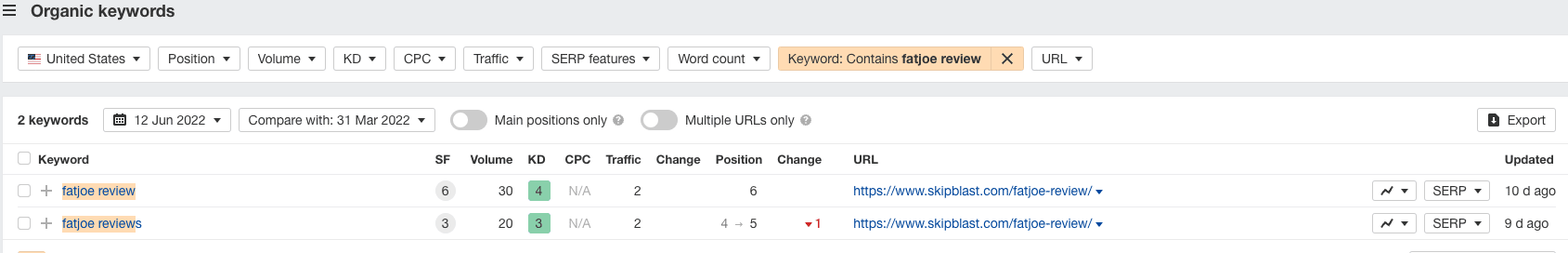
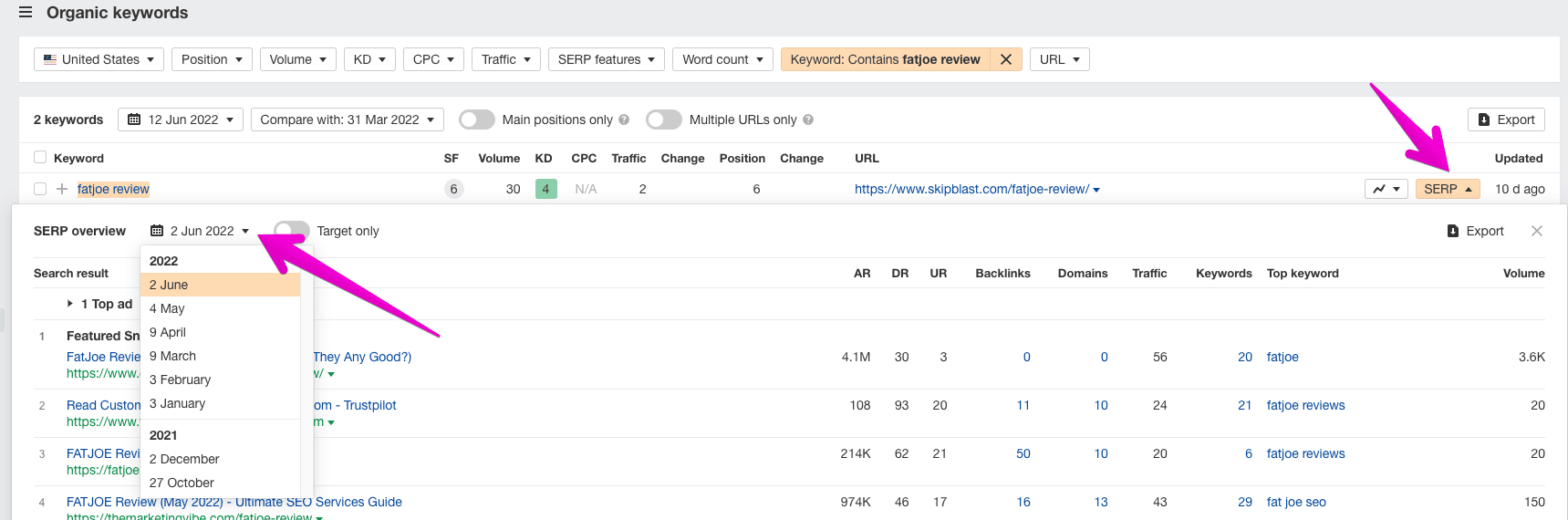


very informative thank you